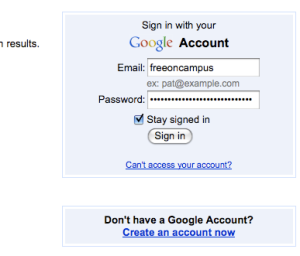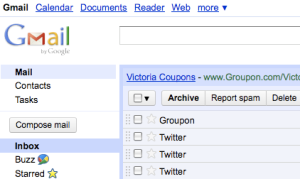Cast:
Reader: The young, dashing reader of this blog
Blog: The handsome-sounding, disembodied voice of the writer of this blog
ACT I
[Scene: Reader sits staring at a computer screen, fixated on a blog about social media written]
Fade in
Reader has untagged his or herself from the embarrassing pictures from last summer’s Beerfest, and has decided to give social media a new look.
Reader [soliloquy]: Where to start? Facebook has been fun, but it’s just so, well, friendish. I feel daring . . . I want something fresher than Facebook. Starting a blog seems a bit ominous and daunting. But Twitter . . . hmm, seems fairly light; maybe that’s a good place to start. But what is it? It seems like it could be really great, but also like a big waste of time.
Blog: Twitter is most definitely a waste of time, but not in the what-am-I-doing-with-my-life kind of way. It’s a time waster because of its usefulness. It is a laser beam, guiding you straight to the heart of what you use, want, or need the internet for. A Twitter account offers as much useful or useless information as you could possibly want. Since it clarifies the web so effectively, it can be hard to peel yourself away from it.
Reader: Sounds promising, but those little 140-character blurbs . . . isn’t the site geared towards people with minuscule attention spans? (Anxiously) How can this be the future of the internet? What an outrageous statement!
[Turns away from screen and yells]
Help!
Blog: Wait! Think about this: those little blurbs are tiny gateways to incredible amounts of information. Consider that as humans spend more time reading from computer screens, they’ve changed the way they read. The human eye tends to scan text in a diagonal fashion, starting at the first word, and moving through the center of the paragraph, seeking only information and skipping the rest. Humans respond more actively to smaller amount of text; therefore, Twitter is the ideal new medium, because gets straight to the point.
Reader: Okay, that makes sense. So what am I gonna find in these blurbs? I don’t need to know what Justin Bieber had for breakfast.
Blog: This is absolutely true. [NOTE: many people need to know what Justin Bieber had for breakfast. At last count, @justinbieber had over 6.2 million followers.] But those who use Twitter effectively know that they can trim all the excess, superfluous communication and strike right to the essence of a message. This is what “microblogging” is all about.
Reader: Okay. This is starting to sound better. So I can get straight-to-the-point messages. But how important can the message be if it is so short?
Blog: Like I said, the blurb is the gateway. Thousands of reputable magazines, websites, and organizations use Twitter. Scientific American cannot possibly tell you about the theories regarding the end of the universe (only Douglas Adams could do that). Instead, you’ll get a headline, followed by a tiny URL. You can click the link to read the article. It’s a hyper-efficient way to browse a load of information and actually absorb what you want.
[Pause. Reader looks up in contemplation to a nearby window. A little blue bird lands on the tree branch outside, and begins to sing in short, concise tweets.]
Blog: See? Twitter. It’s so . . . natural.
Reader [cringes]: Wow. That just happened.
[Camera closes in on over Reader’s shoulder, focuses on the URL bar of Reader’s web browser. Reader deletes “freeoncampus.wordpress.com” from the bar and types in “twitter.com” as the shot fades to black.]
End.
Tags: Free Activity, Social Media, Stuff to do, Website